Horizontal Type Tool (T)
Horizontal Type Tool သည္ စာေရးျခင္းျဖစ္ပါတယ္။ Tool Box က Horizontal Type Tool ကို Click လိုက္ပါ။ ေအာက္ပါကဲ့သို႔ စာေရးလိုက္ပါ။
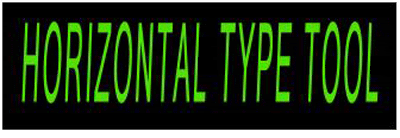
Horizontal Type Tool သည္ အထက္ပါကဲ့သို႔စာေရးျခင္းျဖစ္ပါတယ္။
Tool Box က Horizontal Type Tool ကို Click လိုက္ရင္ေအာက္ပါကဲ့သို႔ Tool Option Bar ကို
ေတြျမင့္ရမွာပါ။
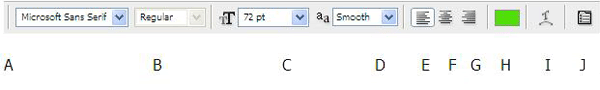
A: Set the font Family: သည္ စာလံုးရဲ့ အမ်ိဳးအစားကိုေရြးခ်ယ္ျခင္းျဖစ္ပါတယ္။
B: Set the font Style: သည္ စာလံုးရဲ့ Style ျဖစ္ပါတယ္။
C: Set The font Size သည္ စာလံုးရဲ့ အၾကီးအငယ္ျပဳလုပ္ျခင္းျဖစ္ပါတယ္။
D: Set The anti- Aliasing Method သည္ စာလံုးရဲ့ Style တစ္ခုျဖစ္ပါတယ္။
E: Left Align Text သည္ Left သို႔ေရြ႔ေျပာင္းျခင္းျဖစ္ပါတယ္။
F: Center Tex သည္ အလယ္ဗဟိုသို႔ စာလံုးကိုထားျခင္းျဖစ္ပါတယ္။
G: Right Text သည္ Right သို႔ေရႊ႔ေျပာင္းျခင္းျဖစ္ပါတယ္။
H: Color သည္ စာလံုးမ်ားကို Color ထည္ျခင္းျဖစ္ပါတယ္။
I: Create Warped Tex သည္ စာလံုးမ်ားကို ပံုစံအမ်ိဳးမ်ိဳးလုပ္ေဆာင္ျခင္းျဖစ္ပါတယ္။
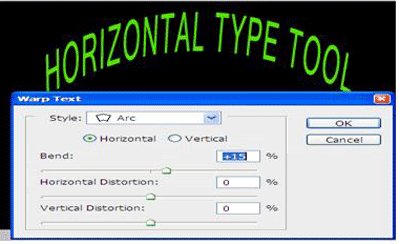
Worp Text သည္ အထက္ပါပံုကဲ့သို႔ အမ်ိဳးမ်ိဳးျပဳလုပ္ျခင္းျဖစ္ပါတယ္။
J: Toggle the Character and Peragraph Palettes သည္ စာလံုးမ်ားကို Charater and Peragraph ေတြထားျခင္းျဖစ္ပါတယ္။ ေအာက္ပါပံုကိုၾကည့္လိုက္ပါ။
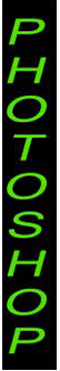
Vertical Type Tool သည္ စာလံုး ေဒါင္းလိုက္ေရးျခင္းျဖစ္ပါတယ္။ Tool Box က Vartical Type Tool ကို Click လိုက္ပါ ျပီးေတာ ေအာက္ပါကဲ့သို႔ စာေရးလိုက္ပါ။
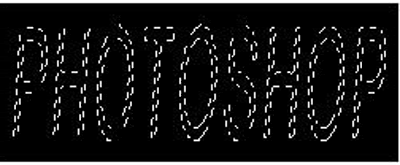
Vertical Type Tool သည္ Horizontal Type Tool နဲ႔ အတူတူပါပဲ့။
Horizontal Type Mask Tool သည္ Selection တစ္ခုျဖစ္ပါတယ္။ ေအာက္ပါကဲ့သို႔ ပံုကိုၾကည့္လိုက္ပါ။
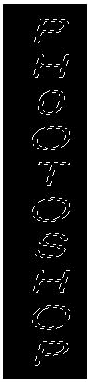
အထက္ပါကဲ့သို႔ Selection စာေရးျခင္းတစ္ခုျဖစ္ပါတယ္။ သူထဲမွာ Color ထည္မည္ဆိုရင္ New Layer ယူျပီးေတာ Color ေလာက္ထည္းရမွာပါ။
Vertical Type Mask Tool သည္ ေဒါင္းလိုက္ စာေရး Selection တစ္ခုျဖစ္ပါတယ္။
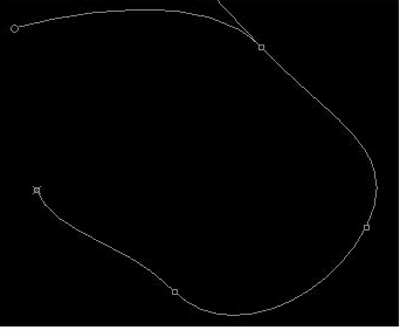
Type Tool ေတြကို Path လမ္းေၾကာင္ထဲမွာေလး စာေရးလိုရပါတယ္ ေအာက္ပါကဲ့သို႔ Tool Box က pen Tool ကို Click လိုက္ပါ။ ျပီးေတာ ေအာက္ပါကဲ့သို႔ နည္းနည္းေလာက္ path လမ္းေၾကာင့္တစ္ခု ဆြဲလိုက္ပါ။
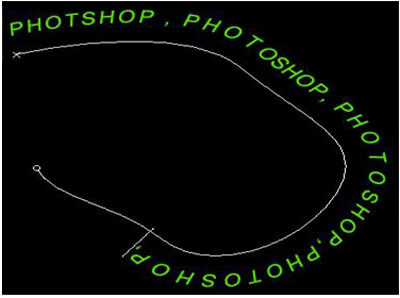
အထက္ပါပံုကဲ့သို Path လမ္းေၾကာင့္ထဲမွာ စာေရးလိုက္ပါတယ္။
သူငယ္ခ်င္မ်ား ေပ်ာ္ရႊင္ႏိုင္ၾကပါေစလို႔ ဆႏၵျပဳလိုက္ပါတယ္။
၁
Friday, April 6, 2012
Horizontal Type Tool ကို အသံုးျပဳျခင္း
Subscribe to:
Post Comments (Atom)








No comments:
Post a Comment